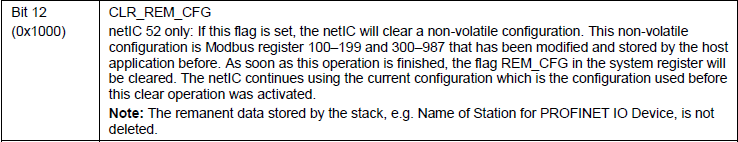| Table of Contents |
|---|
Introduction
...
We therefore recommend to create a fixed basic configuration using the NetX Configuration Tool and configure everything else during startup via the configuration register via Modbus.
Procedure to store Configuration Parameters in the Flash Memory (NIC 52 only)
NIC 52 devices do not support this function.
--> This is a wrong information. The function is supported since V2.3.0.0.
the customer should use the following steps, as described for NIC 50:
1. Write all configuration parameters to the corresponding registers using function code 16.
2. Set the CLR_CFG flag at register address 1999 within the command register to clear the configuration parameter in the Flash memory
3. Check status register 999 until the flag FLS_CFG has been cleared. This is necessary as erasing the configuration may last for some time.
4. Set the STR_CFG flag at register address 1999 within the command register to store the configuration parameter in the Flash memory
5. Check status register 999 until the flag FLS_CFG has been set again. This is necessary as storing the configuration may last for some time.
6. Set the INIT flag at register address 1999 within the command register.
The netIC starts with the new configuration parameters.
BUT he needs to use this flag for clearing the configuration:
Page 94: netIC - Real-Time Ethernet and Fieldbus Gateways UM DG 36 EN.pdf
Mirko 2020-03-13:
The feature CLR_CFG / STR_CFG supported beginning with netIC FW V2.3 works only in conjunction with a new "second stage boot loader" which is not yet introduced in the netIC production.
This is addressed to product managment.
If you want, i can provide a such special 2nd boot loader to just for test purposes on your local desk.
Then you have the chance at least to test this feature on you desk.
Otherwise you should wait until new netIC with a new 2nd stage loader are deliverd.
Handling for storage:
The CLR_CFG (bit6) is only required once as long the configuration from the netX Configuration tool is still present in the netIC.
As long the "netX Configuration tool configuration" is present you can NOT set the STR_CFG (bit 7) an exception will appear.
You can check the flag FLS_CFG (bit7) in the status register if a "netX Configuration tool configuration" is present or not.
Once the "netX Configuration tool configuration" is cleared you can store the configuration any time with STR_CFG (bit 7).
Its is not required to clear the config any time before. Just modify and store.
A new flag REM_CFG (bit12) has been spend in the status register to indicate that the netIC has loaded a remanent configuration by the host.
If you want to delete the remanent configuration written by the host you must use the new defined flag CLR_REM_CFG (bit12) in the command regsiter.
Once you have stored the configuration you activate it eather by setting the INIT flag or RESTET the netIC with the Reste Flag.