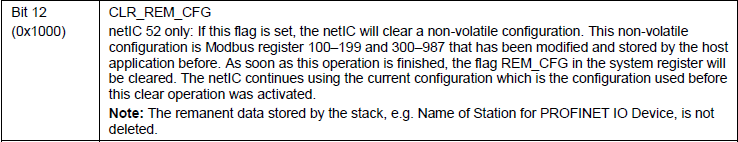Introduction
The NIC 52-RE is largely compatible with the NIC 50-RE.
However, there are some differences:
Technical data
A comparison of the technical data for NIC 50-RE and NIC 52-RE can be found in the netIC - Design guide and User manual in the section "Technical Data".
Here is a short summary of the main differences, shown in the technical data:
| NIC 50-RE | NIC 52-RE | |
|---|---|---|
| FLASH | 4 MB serial Flash EPROM | 4 MB Quad SPI Flash |
| Supported Protocols | PROFINET IO Device | PROFINET IO Device |
| Ethernet IP Adapter | Ethernet IP Adapter | |
| EtherCAT Slave | EtherCAT Slave | |
| Sercos 3 Slave | Sercos 3 Slave | |
| Open Modbus TCP | Open Modbus TCP | |
| Powerlink Slave | Powerlink Slave | |
| Varan Slave | CCLIE Slave | |
| Power supply: | ||
| Current at 3,3 V (typically) | 400 mA | 450 mA |
| Power consumption | appr. 1.3 W | appr. 1.5 W |
| Dimensions: | ||
| Height | 17,4mm | 10,2mm → no heatsink needed |
| Weight | appr. 10g | appr. 8g |
| Pin length | 3,2mm | 3,6mm |
| provides integrated Web Server |
Hardware
Pin compatibility
NIC 50-RE and NIC 52-RE are completely pin compatible.
| NIC 50-RE | NIC 52-RE |
|---|---|
Design recommandations
This topic provides a summary of all changes which may need to be taken into consideration when changing from NIC 50-RE to NIC 52-RE.
This does not replace reading the whole Design Guide. It is not guaranteed that this Application Note contains all needed changes.
Signal level of SPM/SPI interface
At the NIC52-RE, the signal levels at the pins of the SPM/SPI interface to serial dual-port memory (i.e. pins 29, 30 und 31) can amount up to 1.3 V at rest (for instance at start-up).
The exact value depends from the design of the external circuitry.
Note
Design your host system in such a way, that voltages up to 1.3 V at pins 29, 30 and 31 are logically interpreted as LOW. This must be assured by the design of your host system in order to avoid malfunction.
The cause for this behavior lies in the difference of the internal design of netX 50 and netX 52 (netX 50 has internal pull-down resistors, netX 52 has internal pull-up resistors) and in the necessity of additional pull-down resistors (10 kΩ) in NIC52-RE due to compatibility reasons.
Component placing
Do not place any electronic components in your design below the DIL32 socket!
This may cause problems, especially if the NIC52-RE is used.
Misc
There are some differences in the timing diagram of the SSIO signals for input / output for NIC 50-RE and NIC 52-RE.
These are available in the chapture "Serial Shift IO Interface", of the netIC - Design guide and User manual.
Software
Different Behavior of STA-LED
There is a different behavior of STA-LED of NIC52-RE and NIC50-RE when a PROFINET Diagnosis is reported:
If a PROFINET diagnosis is reported to the PROFINET IO Device protocol stack running on the NIC52-RE via the packet PNS_IF_ADD_CHANNEL_DIAG_REQ, the STA-LED remains on until a hardware reset occurs.
This behavior is contrary to that of the NIC50-RE where the STA-LED will not react to a PNS_IF_ADD_CHANNEL_DIAG_REQ packet.
The behavior of the NIC52-RE is intended and correct. Other Hilscher PROFINET Devices operate in the same way.
Sending an appropriate PNS_IF_REMOVE_DIAG_REQ packet will switch off the STA-LED.
However, although being incorrect, the behavior of the NIC50-RE will not be changed in the near future.
Store configuration parameters permanently
A major difference between NIC 50-RE and NIC 52-RE is in storing configuration parameters permanently in flash memory.
Due to a limited number of write cycles on the flash memory, it is not recommended not to use the application to change a permanent configuration.
We therefore recommend to create a fixed basic configuration using the NetX Configuration Tool and configure everything else during startup via the configuration register via Modbus.
Therefore this function has been deactivated for the netIC 52, at product release.
However, since Firmware V2.3.0.0 storing a configuration into the flash has been activated again.
To use this function, beside the appropriate Firmwareversion, a 2nd stage bootloader with V1.6.0.0 needs to be used inside the NIC 52-RE.
V1.6.0.0 is used in production since April 2019.
The steps for storing a fixed configuration to the flash memory, is nearly the same as for NIC 50-RE:
- Write all configuration parameters to the corresponding registers using function code 16.
- Set the CLR_CFG (Register 1999, Bit 6) flag within the command register to clear the configuration parameter in the Flash memory.
- Check the status of the System Flag (Register 999) until the flag FLS_CFG (Bit 7) has been cleared.
- Set the STR_CFG (Register 1999, Bit 7) flag within the command register to store the configuration parameter in the Flash memory.
- Check the status of the System Flag (Register 999) until the flag FLS_CFG (Bit 7) has been set again.
- Set the INIT (Register 1999, Bit 4) flag.
- The netIC now starts with the new configuration parameters.
With netIC 52, for step 2 the CLR_REM_CFG Flag (Register 1999, Bit 12) needs to be set to clear the configuration parameter in the Flash memory.
netIC - Design guide and User manual