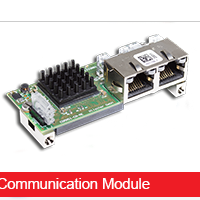 comX
comX
The Communication Module comX runs through a periodical system test. Usually this will be done with the release of a new product download package, which contains firmware, device driver, configuration tool, auxiliary tools and documentation. The comprehensive tests will ensure an optimal interaction between all components and results in a fixed assignment between current hardware, firmware, device driver, boot loader and configuration tool.
If you are using a different combination and you are facing problems, please contact your local distributor or Hilscher support.
 | Current release: | For previous versions see version history. |
CC-Link CANopen DeviceNET PROFIBUS-DP CC-Link IE Field CC-Link IE Field Basic EtherCAT EtherNet/IP Modbus/TCP POWERLINK PROFINET IO Sercos VARAN COMX 52CA 1) Legend 1) With protocol-specific fieldbus connector on board. 2) Fieldbus interface via pin strip to the base board. Fieldbus connector needs to be implemented on the base board. 3) comX 52 is a compatilble drop-in replacement of comX 10 for fieldbus slave only 4) Special EtherCAT Slave with Rotary Switches acc. to ETG.5003-1 Slave DPM CC-Link Slave Modbus/TCP Client/Server POWERLINK Controlled Node PROFINET IO Device Sercos Slave Legend 1) If supported, the integrated WebServer is activated as default. Can be deactivated via Firmware TAG-List. 2) Instead of NDIS EtherCAT supports EoE 3) The NDIS functionality is deactivated as default, but can be activated via Firmware TAG-List. 4) LWIP TCP stack is used, which has a different API (socket API) than the Hilscher TCP stack. 5) Hilscher TCP stack is used, which has a different API (HIL TCP API) than LWIP TCP stack. 6) NDIS and TCP socket interface can only be accessed in SPM host interface mode, because only Channel 0 can be physically adressed in DPM mode.Master Slave Master Slave Master Slave Master Slave Master Slave Master Slave Master Slave Scanner Adapter Client/Server Managing Node Controlled Node Controller Device Master Slave Manager Client ![]()
![]()
![]()
![]()
![]()
![]()
![]()
![]()
![]()
![]()
![]()
![]()
![]()
![]()
![]()
![]()
![]()
![]()
![]()
![]()
![]()
![]()
![]()
![]()
![]()
COMX 52CN 2) ![]()
![]()
![]()
![]()
![]()
![]()
![]()
![]()
![]()
![]()
![]()
![]()
![]()
![]()
![]()
![]()
![]()
![]()
![]()
![]()
![]()
![]()
![]()
![]()
![]()
COMX 51CA 1) & 4) ![]()
![]()
![]()
![]()
![]()
![]()
![]()
![]()
![]()
![]()
![]()
![]()
![]()
![]()
![]()
![]()
![]()
![]()
![]()
![]()
![]()
![]()
![]()
![]()
![]()
COMX 51CN 2) ![]()
![]()
![]()
![]()
![]()
![]()
![]()
![]()
![]()
![]()
![]()
![]()
![]()
![]()
![]()
![]()
![]()
![]()
![]()
![]()
![]()
![]()
![]()
![]()
![]()
COMX 100CA 1) ![]()
![]()
![]()
![]()
![]()
![]()
![]()
![]()
![]()
![]()
![]()
![]()
![]()
![]()
![]()
![]()
![]()
![]()
![]()
![]()
![]()
![]()
![]()
![]()
![]()
COMX 100CN 2) ![]()
![]()
![]()
![]()
![]()
![]()
![]()
![]()
![]()
![]()
![]()
![]()
![]()
![]()
![]()
![]()
![]()
![]()
![]()
![]()
![]()
![]()
![]()
![]()
![]()
Host interface Diagnostic interface
SYNC0/1
address
switchIntegrated 1)
Webserver
(servX)Raw Ethernet (NDIS)6) TCP socket
interface 6)SPM USB UART COMX 52Cx-CCS ![]()
![]()
![]()
![]()
![]()
![]()
![]()
![]()
![]()
CANopen Slave COMX 52Cx-COS ![]()
![]()
![]()
![]()
![]()
![]()
![]()
![]()
![]()
DeviceNET Slave COMX 52Cx-DNS ![]()
![]()
![]()
![]()
![]()
![]()
![]()
![]()
![]()
PROFIBUS-DP Slave COMX 52Cx-DPS ![]()
![]()
![]()
![]()
![]()
![]()
![]()
![]()
![]()
EtherCAT Slave COMX 51Cx-RE ![]()
![]()
![]()
![]()
![]()
![]()
![]()
![]() 2)
2)![]()
EtherNet/IP Adapter COMX 51Cx-RE ![]()
![]()
![]()
![]()
![]()
![]()
![]()
![]() 3)
3)![]() 5)
5)COMX 51Cx-RE ![]()
![]()
![]()
![]()
![]()
![]()
![]()
![]()
![]()
COMX 51Cx-RE ![]()
![]()
![]()
![]()
![]()
![]()
![]()
![]()
![]()
COMX 51Cx-RE ![]()
![]()
![]()
![]()
![]()
![]()
![]()
![]() 3)
3)![]() 5)
5)COMX 51Cx-RE ![]()
![]()
![]()
![]()
![]()
![]()
![]()
![]()
![]()
EtherCAT Master COMX 100Cx-RE ![]()
![]()
![]()
![]()
![]()
![]()
![]()
![]()
![]()
EtherCAT Slave COMX 100Cx-RE ![]()
![]()
![]()
![]()
![]()
![]()
![]()
![]()
![]()
EtherNet/IP Scanner COMX 100Cx-RE ![]()
![]()
![]()
![]()
![]()
![]()
![]()
![]()
![]()
EtherNet/IP Adapter COMX 100Cx-RE ![]()
![]()
![]()
![]()
![]()
![]()
![]()
![]()
![]()
Modbus/TCP Client/Server COMX 100Cx-RE ![]()
![]()
![]()
![]()
![]()
![]()
![]()
![]()
![]()
POWERLINK Controlled Node COMX 100Cx-RE ![]()
![]()
![]()
![]()
![]()
![]()
![]()
![]()
![]()
PROFINET IO Controller COMX 100Cx-RE ![]()
![]()
![]()
![]()
![]()
![]()
![]()
![]()
![]()
PROFINET IO Device COMX 100Cx-RE ![]()
![]()
![]()
![]()
![]()
![]()
![]()
![]()
![]()
Sercos Master COMX 100Cx-RE ![]()
![]()
![]()
![]()
![]()
![]()
![]()
![]()
![]()
Sercos Slave COMX 100Cx-RE ![]()
![]()
![]()
![]()
![]()
![]()
![]()
![]()
![]()
VARAN Client COMX 100Cx-RE ![]()
![]()
![]()
![]()
![]()
![]()
![]()
![]()
![]()
Real-Time Ethernet will be offered to the host in Channel 0, NDIS and TCP socket in channel 1 and in IoT communication in channel 2.
Channel 1 (NDIS and TCP socket interface) and Channel 2 (IOT communication) can only be accessed in SPM host interface mode. In DPM host interface mode only Channel 0 (RTE) can physically be adressed
Documentation about the products and tools can be found at:
- The Documentation Library
- The current product DVD
More information on www.hilscher.com
Blog stream
Create a blog post to share news and announcements with your team and company.
 |
More FAQs ... |
