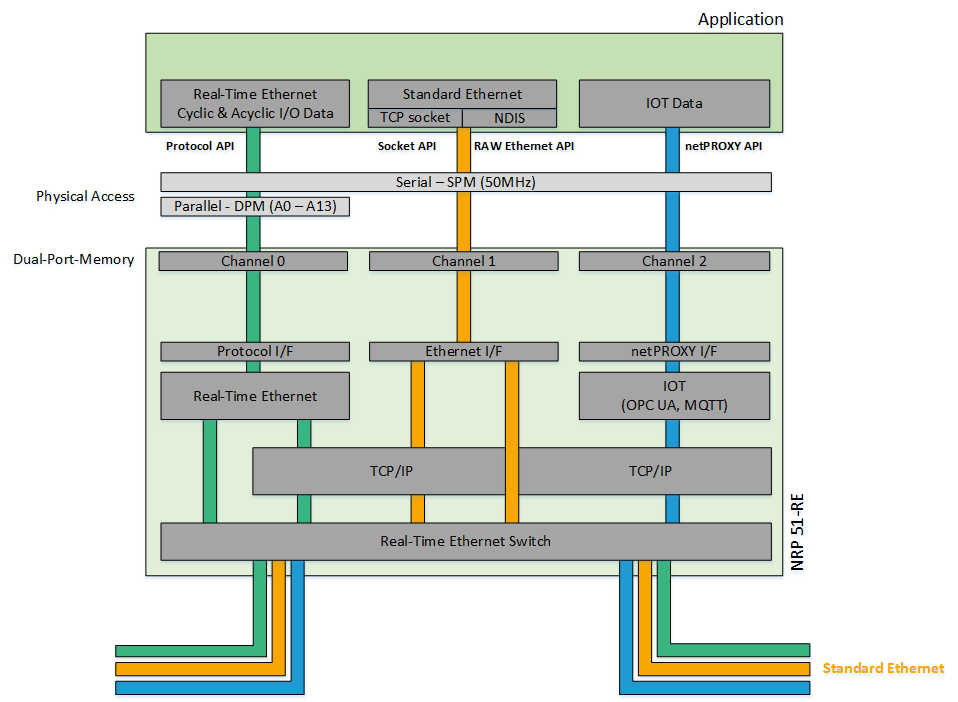netRAPID Download Package 2023-07-1
CC-Link IE Field Basic Slave | EtherCAT Slave | EtherNet/IP Adapter | Modbus/TCP Client/Server | POWERLINK Controlled Node | PROFINET IO Device | Sercos Slave | |
|---|---|---|---|---|---|---|---|
| NRP 52-RE | |||||||
| NRP 51-RE |
| Host interface | Diagnostic interface | SYNC0/1 | Integrated | Raw Ethernet (NDIS)6) | TCP socket | Integrated OPC UA Server & MQTT Client 7) | Memory Options | Integrated magnetics | |||||
|---|---|---|---|---|---|---|---|---|---|---|---|---|---|
| SPM | DPM | USB | UART | FLASH | SDRAM | ||||||||
| CC-Link IE Field Basic Slave | NRP 52-RE | 4 MByte | |||||||||||
| EtherCAT Slave | NRP 52-RE | 4 MByte | |||||||||||
| EtherNet/IP Adapter | NRP 52-RE | 4 MByte | |||||||||||
Modbus/TCP Client/Server | NRP 52-RE | 4 MByte | |||||||||||
POWERLINK Controlled Node | NRP 52-RE | 4 MByte | |||||||||||
PROFINET IO Device | NRP 52-RE | 4 MByte | |||||||||||
Sercos Slave | NRP 52-RE | 4 MByte | |||||||||||
| CC-Link IE Field Basic Slave | NRP 51-RE | 4 MByte | 8 MByte | ||||||||||
| EtherCAT Slave | NRP 51-RE | 4 MByte | 8 MByte | ||||||||||
| EtherNet/IP Adapter | NRP 51-RE | 4 MByte | 8 MByte | ||||||||||
| Modbus/TCP Client/Server | NRP 51-RE | 4 MByte | 8 MByte | ||||||||||
| POWERLINK Controlled Node | NRP 51-RE | 4 MByte | 8 MByte | ||||||||||
| PROFINET IO Device | NRP 51-RE | 4 MByte | 8 MByte | ||||||||||
| Sercos Slave | NRP 51-RE | 4 MByte | 8 MByte | ||||||||||
Legend
1) Shared pins, means either SYNC 0/1 or Diagnostic UART can be used. SYNC 0/1 is activated as default. Can be changed via SSBL TAG-List.
2) The integrated WebServer is activated as default, but can be deactivated via Firmware TAG-List.
3) The NDIS functionality is deactivated as default, but can be activated via Firmware TAG-List.
Real-Time Ethernet will be offered to the host in Channel 0, NDIS and TCP socket in channel 1 and in IoT communication in channel 2.
Channel 1 (NDIS and TCP socket interface) and Channel 2 (IOT communication) can only be accessed in SPM host interface mode. In DPM host interface mode only Channel 0 (RTE) can physically be adressed
4) LWIP TCP stack is used, which has a different API (socket API) than the Hilscher TCP stack.
5) Hilscher TCP stack is used, which has a different API (HIL TCP API) than LWIP TCP stack.
6) NDIS and TCP socket interface can only be accessed in SPM host interface mode, because only Channel 0 can be physically adressed in DPM mode.
7) OPC UA Server and MQTT Client can only be accessed in SPM host interface mode, because only Channel 0 can be physically adressed in DPM mode. The firmware is obsolte and not recommended for new projects. New generation: netRAPID 90
NRP 51-RE
Extended Memory
- Optimized for maximum functional possibilities
- Without magnetics; need to be placed on the customer design
- With SDRAM
- DPM and SPM host interface mode
Enhanced communication & IOT-Ready
- Real-Time Ethernet Slave communication
- USB diagnostic
- Integrated WebServer for firmware update (PNS, EIS, OMB, S3S, PLS)
- In SPM mode:
- TCP socket interface to the host
(EIS, PNS, S3S) - Raw Ethernet (NDIS) interface to the host
(EIS, PNS, S3S) - Integrated OPC UA server and MQTT client
(PNS, EIS)
- TCP socket interface to the host
NRP 52-RE
Minimum space
- Optimized for minimum space requirements
- With magnetics
- Without SDRAM; sole usage of the netX 52 internal RAM
- DPM and SPM host interface mode
Pure communication
- Real-Time Ethernet Slave communication
- USB diagnostic
Note1: Real-Time Ethernet will be offered to the host in Channel 0, NDIS and TCP socket in channel 1 and in future IoT communication in channel 2.
Channel 1 (NDIS and TCP socket interface) and Channel 2 (IoT communication) can only be accessed in SPM host interface mode.
In DPM host interface mode only Channel 0 can physically be adressed. There is no access to Channel 1 and Channel 2.
Note2: netRAPID 51-RE owns 4 MAC addresses (MAC0 to MAC3), which will be provided per default from the Hilscher MAC address pool.
MAC0 will be used for RTE communication in channel 0. MAC1 and MAC2 are reserved for Real-Time Ethernet. MAC3 will be used for Raw Ethernet.
TCP socket in channel 1 and future IoT communication in channel 2 will use the same MAC0 and IP as the RTE communication.
Raw Ethernet in channel 1 will use MAC3. IP address will be provided from the host application.
Return to overview page...