netRAPID 51 / 52
Christof Hunger
Simon Fischer
The netX chip carrier netRAPID runs through a periodical system test. Usually this will be done with the release of a new product download package, which contains firmware, device driver, configuration tool, auxiliary tools and documentation. The comprehensive tests will ensure an optimal interaction between all components and results in a fixed assignment between latest hardware, firmware, device driver, bootloader and configuration tool.
If you are using a different combination and you are facing problems, please contact your local distributor or Hilscher support.
 | Current release: | For previous versions see version history. |
CC-Link IE Field Basic Slave EtherCAT Slave EtherNet/IP Adapter Modbus/TCP Client/Server POWERLINK Controlled Node PROFINET IO Device Sercos Slave SYNC0/1 Integrated Raw Ethernet (NDIS)6) TCP socket DPM Modbus/TCP Client/Server POWERLINK Controlled Node PROFINET IO Device Sercos Slave Legend 1) Shared pins, means either SYNC 0/1 or Diagnostic UART can be used. SYNC 0/1 is activated as default. Can be changed via SSBL TAG-List. 2) The integrated WebServer is activated as default, but can be deactivated via Firmware TAG-List. 3) The NDIS functionality is deactivated as default, but can be activated via Firmware TAG-List. 4) LWIP TCP stack is used, which has a different API (socket API) than the Hilscher TCP stack. 5) Hilscher TCP stack is used, which has a different API (HIL TCP API) than LWIP TCP stack. 6) NDIS and TCP socket interface can only be accessed in SPM host interface mode, because only Channel 0 can be physically adressed in DPM mode. 7) OPC UA Server and MQTT Client can only be accessed in SPM host interface mode, because only Channel 0 can be physically adressed in DPM mode. The firmware is obsolte and not recommended for new projects. New generation: netRAPID 90 Extended Memory Enhanced communication & IOT-Ready Minimum space Pure communication Note1: Real-Time Ethernet will be offered to the host in Channel 0, NDIS and TCP socket in channel 1 and in future IoT communication in channel 2. Channel 1 (NDIS and TCP socket interface) and Channel 2 (IoT communication) can only be accessed in SPM host interface mode. In DPM host interface mode only Channel 0 can physically be adressed. There is no access to Channel 1 and Channel 2. Note2: netRAPID 51-RE owns 4 MAC addresses (MAC0 to MAC3), which will be provided per default from the Hilscher MAC address pool. MAC0 will be used for RTE communication in channel 0. MAC1 and MAC2 are reserved for Real-Time Ethernet. MAC3 will be used for Raw Ethernet. TCP socket in channel 1 and future IoT communication in channel 2 will use the same MAC0 and IP as the RTE communication. Raw Ethernet in channel 1 will use MAC3. IP address will be provided from the host application.NRP 52-RE ![]()
![]()
![]()
![]()
![]()
![]()
![]()
NRP 51-RE ![]()
![]()
![]()
![]()
![]()
![]()
![]()
Host interface Diagnostic interface
Webserver
interface 6)Integrated
OPC UA Server
& MQTT Client 7)Memory Options Integrated
magneticsSPM USB UART FLASH SDRAM CC-Link IE Field Basic Slave NRP 52-RE ![]()
![]()
![]()
![]() 1)
1)![]() 1)
1)![]()
![]()
![]()
![]()
4 MByte ![]()
![]()
EtherCAT Slave NRP 52-RE ![]()
![]()
![]()
![]() 1)
1)![]() 1)
1)![]()
![]()
![]()
![]()
4 MByte ![]()
![]()
EtherNet/IP Adapter NRP 52-RE ![]()
![]()
![]()
![]() 1)
1)![]() 1)
1)![]()
![]()
![]() 4)
4)![]()
4 MByte ![]()
![]()
NRP 52-RE ![]()
![]()
![]()
![]() 1)
1)![]() 1)
1)![]()
![]()
![]()
![]()
4 MByte ![]()
![]()
NRP 52-RE ![]()
![]()
![]()
![]() 1)
1)![]() 1)
1)![]()
![]()
![]() 4)
4)![]()
4 MByte ![]()
![]()
NRP 52-RE ![]()
![]()
![]()
![]() 1)
1)![]() 1)
1)![]()
![]()
![]() 4)
4)![]()
4 MByte ![]()
![]()
NRP 52-RE ![]()
![]()
![]()
![]() 1)
1)![]() 1)
1)![]()
![]()
![]()
![]()
4 MByte ![]()
![]()
CC-Link IE Field Basic Slave NRP 51-RE ![]()
![]()
![]()
![]() 1)
1)![]() 1)
1)![]()
![]()
![]()
![]()
4 MByte 8 MByte ![]()
EtherCAT Slave NRP 51-RE ![]()
![]()
![]()
![]() 1)
1)![]() 1)
1)![]()
![]()
![]()
![]()
4 MByte 8 MByte ![]()
EtherNet/IP Adapter NRP 51-RE ![]()
![]()
![]()
![]() 1)
1)![]() 1)
1)![]() 2)
2)![]() 3)
3)![]() 5)
5)![]() 7)
7)4 MByte 8 MByte ![]()
Modbus/TCP Client/Server NRP 51-RE ![]()
![]()
![]()
![]() 1)
1)![]() 1)
1)![]() 2)
2)![]()
![]()
![]()
4 MByte 8 MByte ![]()
POWERLINK Controlled Node NRP 51-RE ![]()
![]()
![]()
![]() 1)
1)![]() 1)
1)![]() 2)
2)![]()
![]()
![]()
4 MByte 8 MByte ![]()
PROFINET IO Device NRP 51-RE ![]()
![]()
![]()
![]() 1)
1)![]() 1)
1)![]() 2)
2)![]() 3)
3)![]() 5)
5)![]() 7)
7)4 MByte 8 MByte ![]()
Sercos Slave NRP 51-RE ![]()
![]()
![]()
![]() 1)
1)![]() 1)
1)![]() 2)
2)![]() 3)
3)![]() 5)
5)![]()
4 MByte 8 MByte ![]()
Real-Time Ethernet will be offered to the host in Channel 0, NDIS and TCP socket in channel 1 and in IoT communication in channel 2.
Channel 1 (NDIS and TCP socket interface) and Channel 2 (IOT communication) can only be accessed in SPM host interface mode. In DPM host interface mode only Channel 0 (RTE) can physically be adressedNRP 51-RE
(EIS, PNS, S3S)
(EIS, PNS, S3S)
(PNS, EIS)NRP 52-RE
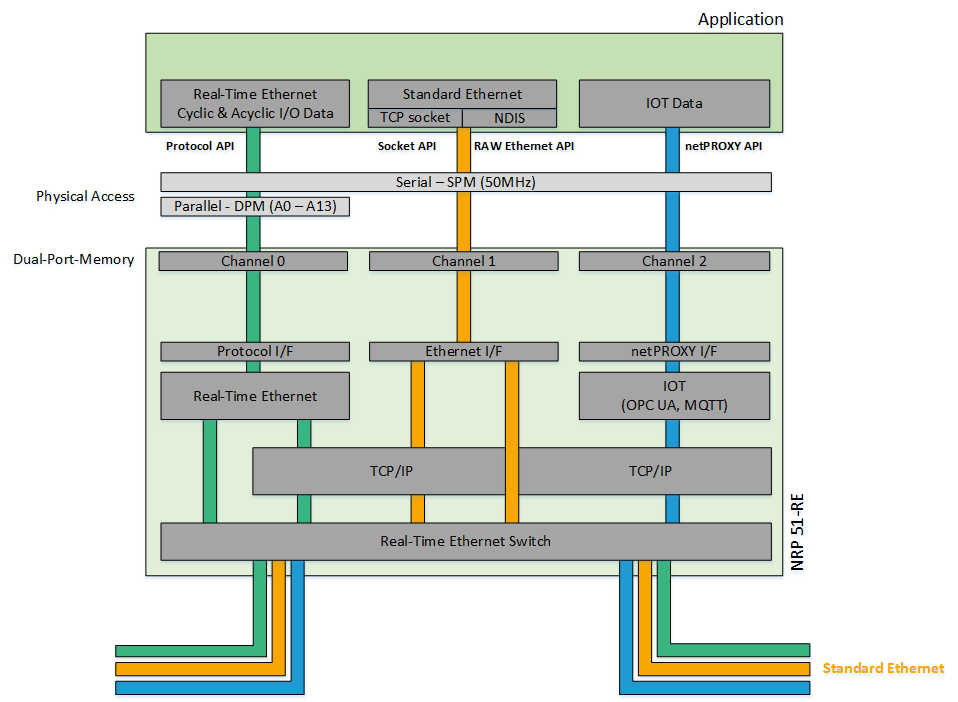
Documentation about the products and tools can be found at:
- The Documentation Library
- The current product DVD
More information on www.hilscher.com
Blog stream
Create a blog post to share news and announcements with your team and company.
 |
More FAQs ... |
